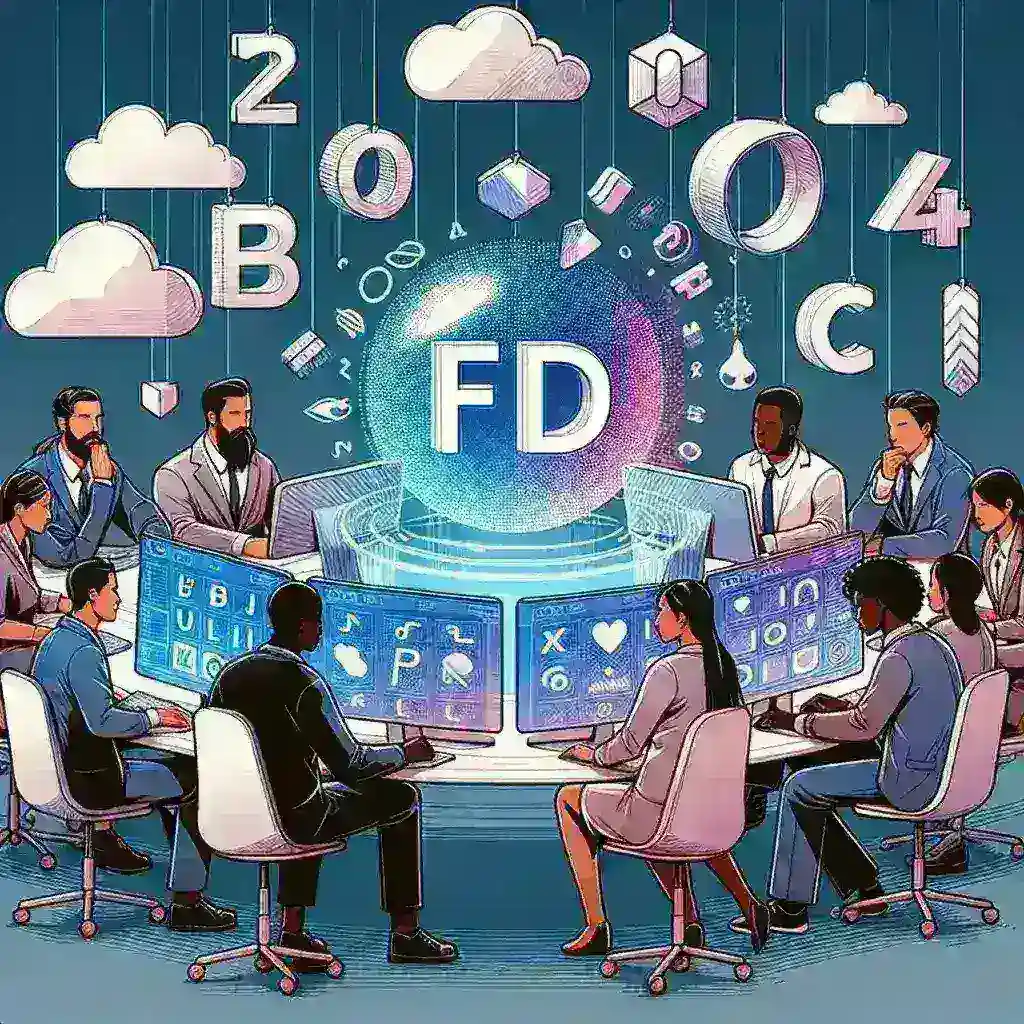Streamlining Your Workflow: The Best Font Managers for Developers
As a developer, your work environment is your kingdom. A cluttered, disorganized space can significantly impact productivity. This is especially true when it comes to fonts. Juggling dozens, if not hundreds, of font files can quickly become a nightmare. That’s where font managers come in – these invaluable tools help you organize, activate, and deactivate fonts effortlessly, saving you precious time and frustration. Let’s explore some of the best font managers tailored for developers.
Why Developers Need Font Managers
For developers, font management isn’t just about aesthetics; it’s about efficiency. Here’s why a dedicated font manager is a crucial asset:
- Improved Performance: Too many fonts loaded into your system can slow down your computer, impacting application performance and potentially leading to crashes. Font managers help you control which fonts are active, optimizing system resources.
- Project Organization: When working on multiple projects, each with its own unique font requirements, a font manager provides a structured approach to managing fonts project-by-project, preventing conflicts and ensuring consistency.
- Simplified Workflow: Quickly activating and deactivating fonts directly from the manager saves you the hassle of manually adding and removing fonts from your system’s library.
- Reduced Clutter: Font managers centralize your font collection, eliminating the scattered mess of individual font files across your hard drive.
- Enhanced Consistency: Ensure that all your projects use the correct version of a font, preventing unexpected font substitutions and discrepancies across different platforms.
Top Font Managers for Developers: A Detailed Comparison
Several excellent font managers cater specifically to the needs of developers. Here’s a breakdown of some of the most popular options:
1. FontExplorer X Pro
FontExplorer X Pro is a long-standing favorite among designers and developers. Its robust features include:
- Powerful Search and Filtering: Easily locate specific fonts based on various criteria.
- Advanced Font Organization: Create custom collections, tags, and ratings for efficient management.
- Font Preview: View fonts with sample text and different sizes before using them.
- Automatic Updates: Keeps your font library up-to-date.
- Cross-Platform Compatibility: Available for both macOS and Windows.
2. Suitcase Fusion
Suitcase Fusion is another industry-leading font manager, especially popular among professionals. Its key features include:
- Robust Font Activation: Seamlessly activate and deactivate fonts for specific applications.
- Font Library Syncing: Sync your font libraries across multiple devices.
- Automatic Font Repair: Identifies and repairs corrupted font files.
- Advanced Search Capabilities: Quickly find the fonts you need using keywords and filters.
- Integration with Adobe Creative Cloud: Seamless integration with Adobe applications.
3. NexusFont
NexusFont offers a streamlined approach to font management, focusing on simplicity and ease of use:
- Intuitive Interface: Easy to navigate and use, even for beginners.
- Lightweight Design: NexusFont consumes minimal system resources.
- Fast Font Activation: Instantly activate and deactivate fonts.
- Cross-Platform Support: Works seamlessly on macOS and Windows.
- Regular Updates: Ensures the application remains stable and compatible with the latest operating systems and applications.
4. FontAgent Pro
FontAgent Pro provides a comprehensive solution for font management, with several features designed to enhance productivity:
- Intelligent Font Organization: Uses advanced algorithms to categorize and organize your fonts automatically.
- Font Conflict Resolution: Detects and resolves font conflicts, preventing application crashes.
- Font Activation Profiles: Create font profiles for different projects or workflows, streamlining your design process.
- Font Library Backup: Regularly back up your font library to prevent data loss.
- Excellent Customer Support: Provides responsive and helpful support to resolve any issues you may encounter.
Choosing the right font manager ultimately depends on your specific needs and preferences. Consider factors like the size of your font library, the complexity of your workflow, and your budget when making your decision. For a more comprehensive comparison, consider researching user reviews and trying out free trials before committing to a purchase. Remember, a well-managed font library is an investment in your productivity and overall workflow efficiency.
For further information and reviews, you can check out resources like [https://www.example.com/font-managers](https://www.example.com/font-managers) (replace with a relevant link).