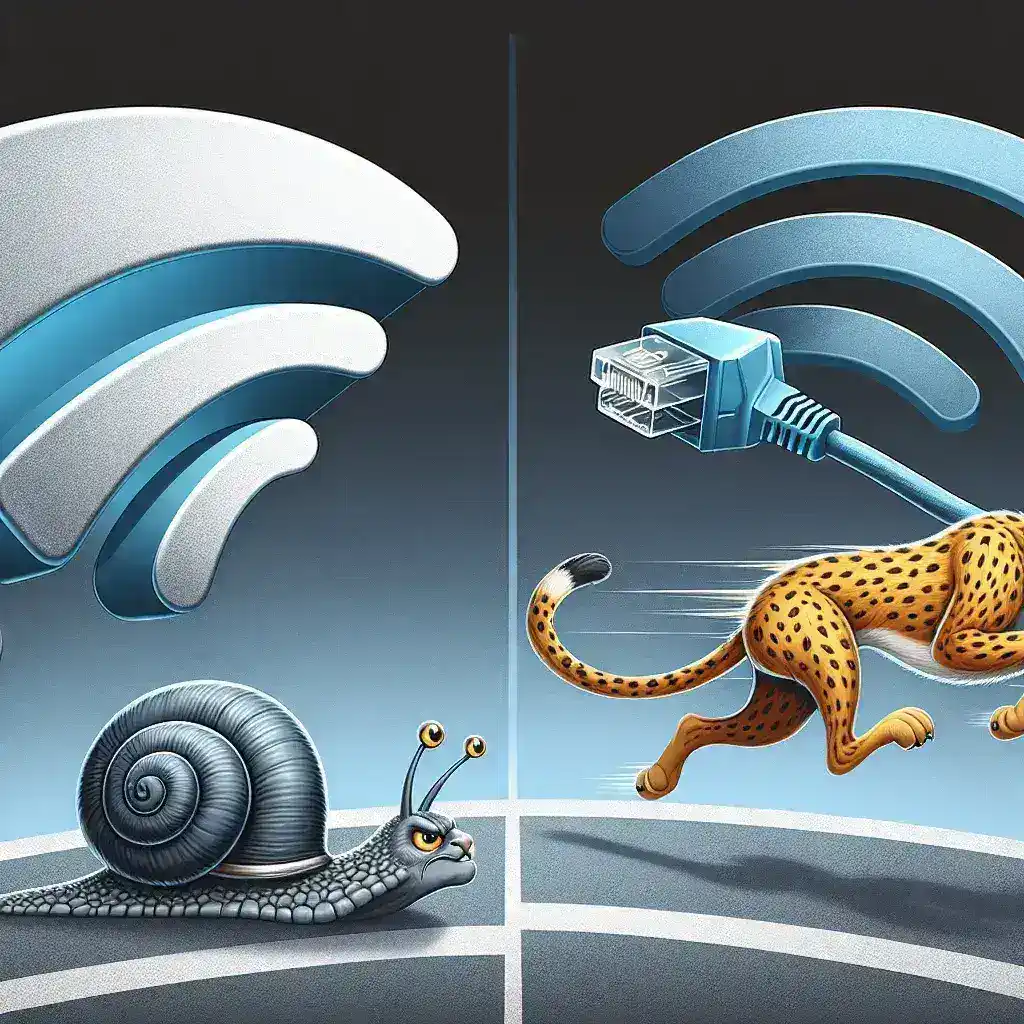In today\’s digital age, a stable and fast internet connection is crucial for both work and leisure. However, many users experience slower internet speeds when using WiFi adapters compared to wired connections. This article aims to shed light on the reasons behind this discrepancy and offer solutions for optimizing your wireless internet speed.
Understanding the Basics of WiFi and Wired Connections
Before delving into the reasons for the speed difference, it\’s essential to understand the fundamental distinctions between WiFi and wired connections.
| Aspect | WiFi Connection | Wired Connection |
|---|---|---|
| Speed | Variable | Consistent |
| Latency | Higher | Lower |
| Interference | Prone to interference | Minimal interference |
| Flexibility | High | Limited |
Reasons for Slower WiFi Speed
1. Interference and Signal Obstruction
WiFi signals can be obstructed by walls, furniture, and other electronic devices, leading to a weaker signal and slower speeds. Common sources of interference include:
- Microwave ovens
- Bluetooth devices
- Baby monitors
- Other WiFi networks
2. Bandwidth Allocation
Unlike wired connections which dedicate bandwidth to a single device, WiFi networks share bandwidth among all connected devices. The more devices connected, the less bandwidth available for each, resulting in slower speeds.
3. Distance from Router
The farther you are from your WiFi router, the weaker the signal strength, leading to slower internet speeds. Physical obstructions can exacerbate this issue.
4. WiFi Standards and Compatibility
Different WiFi standards offer varying speeds. For instance:
- WiFi 4 (802.11n): Up to 600 Mbps
- WiFi 5 (802.11ac): Up to 1.3 Gbps
- WiFi 6 (802.11ax): Up to 9.6 Gbps
If your router or device supports an older standard, you\’ll experience slower speeds.
5. Network Congestion
High levels of traffic on your WiFi network can lead to congestion, causing slower speeds. This is common in densely populated areas or during peak usage times.
6. Router and Adapter Quality
The quality of your router and WiFi adapter can significantly impact your internet speed. Older or less advanced models may not support higher speeds or newer WiFi standards.
7. Security Protocols
Enabling security protocols such as WPA3 can impact your WiFi performance, though it is vital for protecting your network from unauthorized access.
How to Improve WiFi Speeds
1. Place Your Router Strategically
Ensure your router is placed in a central location, elevated, and free from obstructions to maximize signal strength.
2. Use a WiFi Extender or Mesh Network
WiFi extenders and mesh networks can help eliminate dead zones and provide stronger, more consistent coverage throughout your home.
3. Upgrade Your Router and Adapter
Consider upgrading to the latest WiFi 6 (802.11ax) compatible devices to enjoy faster speeds and better performance.
4. Reduce Interference
Keep your router away from devices known to cause interference and consider switching to the 5 GHz band, which is less congested than the 2.4 GHz band.
5. Limit Connected Devices
Disconnect devices that are not in use, or prioritize devices through your router\’s settings to allocate more bandwidth to those that need it.
6. Update Firmware and Drivers
Ensure your router\’s firmware and WiFi adapter drivers are up-to-date to benefit from the latest performance enhancements and security updates.
7. Secure Your Network
Implement strong security measures to prevent unauthorized access, which can slow down your network.
Conclusion
While WiFi offers unparalleled convenience and flexibility, it often comes with speed trade-offs compared to wired connections. By understanding the factors that affect WiFi performance and implementing the suggested improvements, you can optimize your wireless internet speed for a smoother online experience.