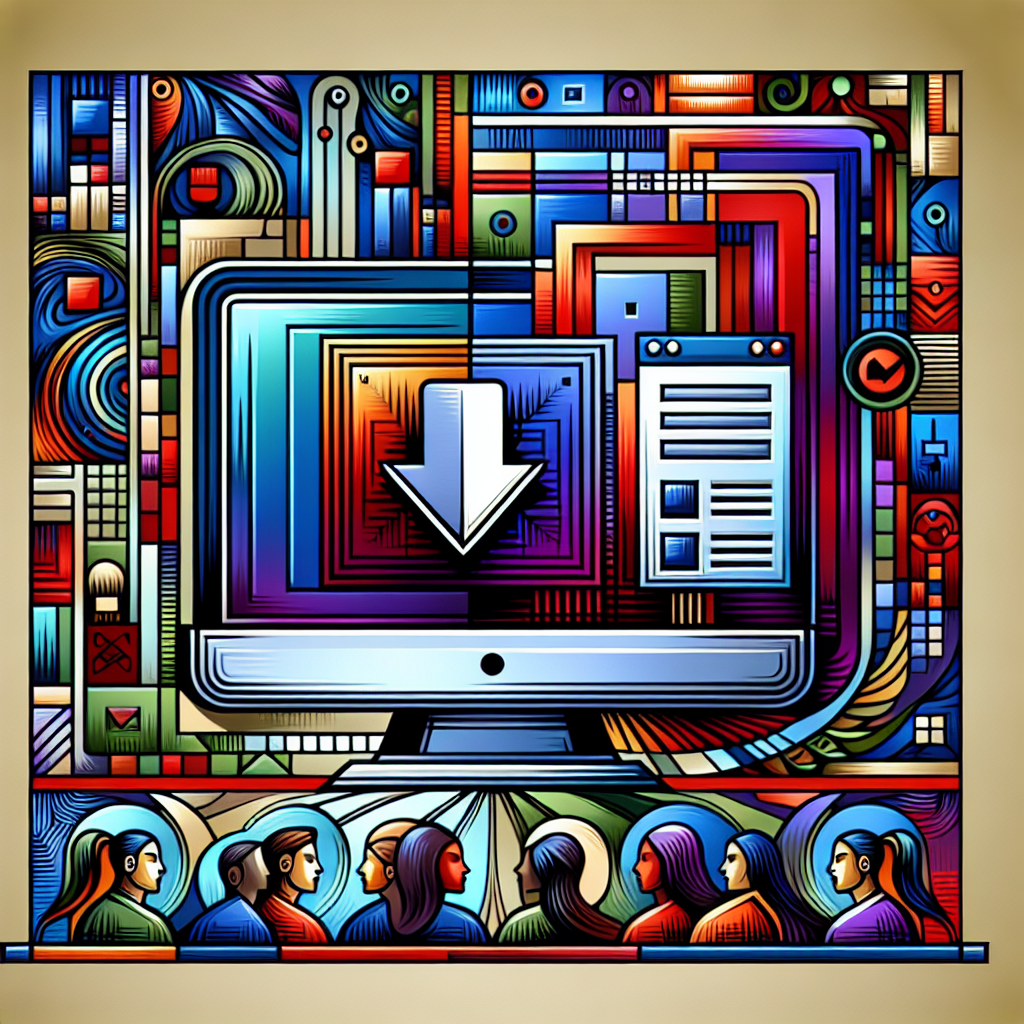Team collaboration has become a crucial aspect of modern work environments. With the increasing trend of remote work and the need for efficient communication, businesses are relying on platforms like Teams to stay connected and productive.
Downloading Teams for Windows
If you’re a Windows user, getting started with Teams is quick and easy. Here’s a simple step-by-step guide to download Teams on your Windows device:
- Open your web browser and go to the official Microsoft Teams website.
- Click on the ‘Download Teams’ button, usually located on the homepage.
- A file named ‘Teams.exe’ will begin downloading.
- Once the download is complete, double click on the ‘Teams.exe’ file to begin the installation process.
- Follow the on-screen instructions to install Teams on your device.
- Once the installation is complete, launch Teams and sign in using your Microsoft account.
Benefits of Using Teams
Teams offers a wide range of features and benefits that make it an ideal choice for team collaboration:
- Seamless Communication: Teams allows you to stay connected with your team members through instant messaging, audio calls, and video conferences.
- File Sharing and Collaboration: You can easily share files, documents, and collaborate on projects in real-time using Teams.
- Integration with Microsoft 365: Teams integrates seamlessly with other Microsoft apps, such as Word, Excel, and PowerPoint, allowing for enhanced productivity.
- Channel Organization: Users can create different channels within Teams for specific projects, departments, or topics, making it easier to organize and access information.
- Third-Party App Integration: Teams supports integration with various third-party apps and services, enabling users to bring all their tools and information under one roof.
Conclusion
As remote work and virtual collaboration continue to rise, Teams has emerged as a powerful solution for businesses to connect and collaborate effectively. Download Teams for Windows today and experience seamless communication and collaboration with your team!